PS5 SSD: which NVMe SSDs are compatible with PlayStation 5?
You can now expand your PS5's storage with an SSD. Here are our top picks.
With the ever-growing size of game files, your PS5's included 825GB storage will fill up fast. Even limited to a few games, the like of GTA Online and Call of Duty: Warzone require regular sizable updates. If you want to have access to more games at any time without constantly deleting and reinstalling, then expanding your storage with a PS5 SSD is essential.
As of 15th September 2021, you are now able to expand your PS5’s storage with a compatible M.2 Gen 4 NVMe SSD. These are both the most advanced and priciest SSDs on the market right now. However, because the custom-designed PS5 SSD is even more advanced than most high-end PCs, any storage expansion must also match it in performance.
Rather than identify some specific PS5 compatible M.2 SSDs, Sony has instead provided a list of requirements that the SSD must adhere to in order to fit into the expansion slot and run games effectively. We break them down for you below and also identify a number of SSDs that would be suitable based on this latest information.
Now, a handful of these drives are also available without a heatsink (and we’ve highlighted this where necessary) but the instructions from Sony state that a heatsink is required on your chosen SSD. You can, of course, affix your own separate cooling structure to a drive but it’s a lot more straightforward to buy one with a heatsink already installed.
Digital Foundry will undoubtedly have more insight and test results as they bring you a list of the best PS5 SSDs.
Here are some of the M.2 SSDs that fit the measurement and performance requirements listed by Sony. While we can’t guarantee that they will work, theoretically these M.2 SSDs should be fine. Here are your best options for a PS5 compatible SSD.
Western Digital Black SN850

We think the best PS5 SSD available right now is the Western Digital Black SN850.
The SN850 comfortably meets both the speed and size requirements issued by Sony to fit within the PS5’s expansion slot. Plus, it comes with an attached heatsink, so you don’t need to worry about sourcing and affixing your own cooling solution.
Fortunately, as well, Western Digital drives are widely available and regularly go on sale. That means if you get the timing right you can often save a good chunk of money on its most expensive SSDs.
Quite simply, the WD Black SN850 is going to be the most simple and straightforward option if you want to bulk out your PS5 internal storage.
Seagate FireCuda 530 HS

Considering that the Seagate FireCuda 530 was the first SSD to be confirmed as fully PS5 compatible so you can rest assured that it’ll work with Sony’s latest console. The Seagate FireCuda 530 came out in August.
Performance should be about equal between the Seagate FireCuda 530 and the WD Black SN850, but if you’re after a SSD that is definitely compatible, then the Seagate FireCuda 530 is the one to buy.
We’ve dropped a link to the version with a heatsink already attached, though the drive without it also features the same version number. Be sure to double-check you are getting the heatsink version if you look to buy the drive elsewhere. It should be clearly labelled as such, but you can also see it has a smooth grey shell as in the image above compared to the black non-heatsink version.
Samsung 980 Pro

Currently, the Samsung 980 Pro doesn’t ship with its own heatsink, so you’ll have to buy a cooling solution alongside it. That said, we can’t ignore it as the South Korean company is regularly regarded as the best SSD manufacturer out there. It always scores top marks in terms of performance and reliability.
Equally, we’ve seen that the Samsung 980 Pro has been given significant discounts in the past, meaning it could be one of the more affordable ways to upgrade your PS5 storage. In recent sales, we’ve seen a 1TB version fall to as low as $180 or £140 during Prime Day. That’s a sharp $70 or whopping £90 less than the recommended price of the WD SN850.
The only caveat is that you’ll need to buy and affix your own cooling solution. A somewhat fiddly process but no more so than installing the drive into your PS5. Add to that the fact that you can buy a standalone heatsink for as low as a few dollars or a couple of quid, then the savings going for the Samsung 980 Pro are absolutely worth it. Scroll down for our heatsink recommendations.
Sabrent Rocket 4 Plus

Sabrent has made a name for itself over the years as a legitimate rival to the major SSD manufacturers such as Samsung and Western Digital. For that reason, the Sabrent Rocket 4 Plus earns a nod in our list of the best PS5 SSDs.
You can expect performance levels that are equivalent to the Samsung 980 Pro, though the Sabrent drives can regularly be found for less than their rivals. With that in mind, it’s not a bad idea if you’re looking for a more affordable PS5 SSD upgrade. Of course, prices fluctuate all the time so this may not always be the case, but is worth keeping an eye on!
Like the Samsung 980 Pro, it does not come with its own cooling solution so you’ll need to buy and attach a standalone heatsink. Again mentioned above, these are very cheap so only expect to add a few pounds on dollars on top of the price of the SSD. Scroll down for our heatsink recommendations.
Gigabyte Aorus 7000
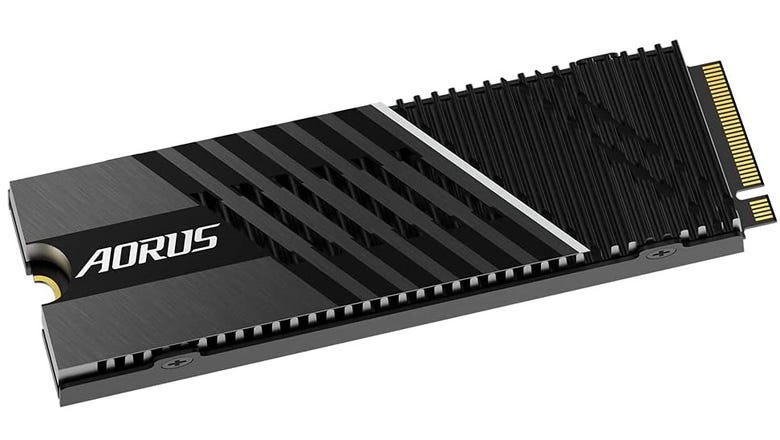
The Gigabyte Aorus just sneaks into the final spot on our best PS5 SSD list as it is cheaper than the Western Digital and Seagate drives that include a heatsink while still offering the same levels of performance required by Sony.
Some important measurement information, though. Going by Sony’s requirements, they suggest this will be 0.15mm too large. However, we’ve seen a similarly-sized older model fit in the PS5 SSD expansion slot thanks to Digital Foundry’s Will Judd on Twitter.
In that case, this is a cautious recommendation. You should get away with it just fine – and could possibly save a bit of money in the process. However, one of the other options above is likely a safer choice if you don’t want to risk a more snug fit.
What if my SSD needs a heatsink?
If you’re buying an M.2 SDD for PS5 that doesn’t come with a pre-installed heatsink then you’ll need to apply one yourself.For the most part, we’d recommend going for an SSD that already has one attached (such as the WD SN850 or Seagate FireCuda 530 HS) as it’ll save the extra faff. However, you can save a few pennies by going the separate route and doing the work yourself.
All you’ll need to do is pick up a standalone NVMe heatsink at the same time as your new drive. The ones below should meet the height requirements detailed by Sony, though we’ll be back to 100% confirm these are suitable once we’ve had a chance to test them.
- IcePC M.2 copper heatsink (Amazon US)
- Eluteng M.2 heatsink (Amazon UK)
- Glotrends M.2 heatsink (Amazon UK)
PS5 SSD requirements
These are the PS5 SSD requirements detailed by Sony in their M.2 NVMe install guide. These are the PS5 SSD requirements detailed by Sony in their M.2 NVMe install guide.- Interface: PCIe Gen 4.0 (x4) M.2 NVMe SSD
- Capacity: 250GB, 500GB, 1TB, 2TB or 4TB
- Heatsink Required: either built-in or added yourself
- Sequential reads: 5500MB/s recommended
- Form factor: 2230, 2242, 2260, 2280 or 22110
- Total size (with heatsink): 110 x 25 x 11.25 millimetres4.33 x 0.984 x 0.442 inches
- Heatsink max height (below SSD): 2.45 millimetres0.096 inches
- Heatsink max height (above SSD): 8 millimetres0.314 inches
Which is the best PS5 SSD?
Unfortunately, we can't say what the best PS5 SSD is right now as none we know of are currently compatible with the PlayStation 5. Sure, there are plenty of excellent NVMe SSDs already available to buy, but Sony is yet to announce a whitelist of compatible components. It may be that currently none even exist, as Sony has confirmed SSD expansion is "reserved for a future update".
It may be that Sony will partner with an SSD manufacturer such as Western Digital or Seagate to provide officially licensed and compatible NVMe SSDs for PlayStation 5. In fact, Western Digital had seemingly jumped the gun when it advertised that its WD Black SN850 would be PS5-compatible, though it has since retracted that information. Therefore, we don't recommend you stock up early – only to be disappointed later.
We'll be sure to update this page as soon as Sony does confirm a list of PS5 compatible NVMe SSDs.
What makes the PS5 SSD so good?
The PS5's internal SSD operates at around 5.5GB/s bandwidth. This outstrips the performance of most NVMe SSDs right now, which is how it's able to achieve lightning-fast loading times.However, new PCIe 4.0 NVMe SSDs are coming that offer upwards of 7GB/s bandwidth, such as Western Digital's SN850. This is what suggests they will be PS5 compatible in the SSD expansion slot. Even though it's been a while since they've launched, these NVMe SSDs are still very expensive. If you're eager to get a 2TB drive, be prepared to spend as much as a whole other PS5 console!
What are the cheaper alternatives to SSDs for PS5?

One possible solution for managing your PS5 game library would be to transfer them to an external drive, such as a more affordable HDD. These would be kept in 'cold storage' that could be then be transferred back to your PS5's internal SSD when needed, and would still be far quicker than having to download via the internet all over again.
Unfortunately, it's currently not possible to transfer PS5 games to an external drive. Sony has not stated whether or not this will change, although it is possible on Xbox Series X/S so that may encourage them to do so.
The only exception to this is for PS4 games. If you want to play backwards compatible PS4 games on your PS5 but save the internal storage for PS5 games, then it's possible to play these via an external hard drive. Just be aware that you won't be able to take advantage of the improved loading times if your PS4 game isn't running on the PS5's internal SSD.
That's all we have to say about expanding your SSD storage in the PS5 right now. As soon as we have any more updates from Sony or concrete info on which specific SSDs are compatible with PS5 we'll be back to update this page.
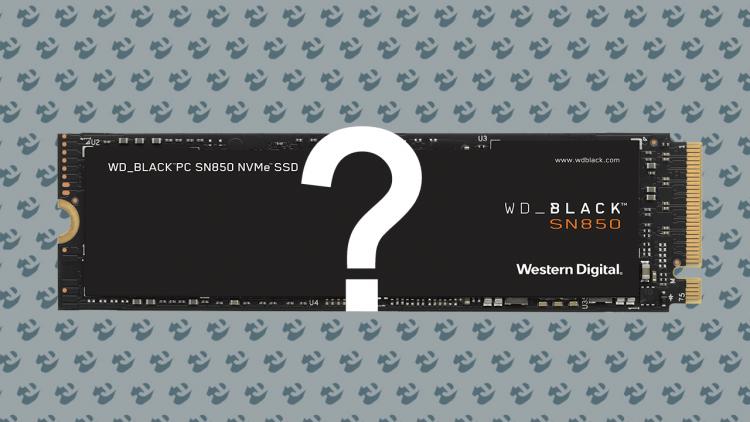











.jpg?width=112&height=63&fit=crop&quality=60&format=jpg&auto=webp)

















.png?width=112&height=63&fit=crop&quality=60&format=jpg&auto=webp)
