The best phones and tablets for Xbox Cloud Gaming | xCloud
Check out the best phones and tablets for streaming games through Xbox Cloud Gaming / xCloud with your Game Pass Ultimate subscription.
Formerly known as Project xCloud, Xbox Cloud Gaming lets you stream over 100 Xbox titles from supported Windows 10 PC, Android and Apple iOS devices with an Xbox Game Pass Ultimate subscription. Whether you're an existing subscriber or diving into Microsoft's cloud gaming service for the first time, here are our top picks for the best mobiles and tablets for Xbox Cloud Gaming.
Best phones for Xbox Cloud Gaming Best tablets for Xbox Cloud Gaming- Samsung Galaxy Tab S7+ (5G)
- Microsoft Surface Pro 7
- Apple iPad Air (2020)
- Amazon Fire HD 8
- Samsung Galaxy A7 (2020)
Best mobiles for Xbox Cloud Gaming
Apple iPhone 12

- Apple iPhone 12 from Amazon UK for £679
- Apple iPhone 12 from EE starting at £47 p/m (£50 up-front)
- Apple iPhone 12 from Amazon US for $829
The standard Apple iPhone 12 is a fantastic phone for cloud gaming, delivering quality performance through decent speakers and a reasonably sized 6.1" OLED screen with a resolution of 2532 x 1170 pixels with 460ppi pixel density.
The biggest requirement for quality cloud gaming performance is a strong 5G connection, so there's no real reason to opt for the iPhone 12 Pro other than the base model. They're basically the same phone but the Pro has a better camera. You might want to consider the iPhone 12 Pro Max if you want a bigger screen (6.7") and slightly longer battery life (around two hours on top of the regular iPhone 12), but there are no other differences between the phones that affect cloud gaming performance. As the regular iPhone 12 is still much cheaper than the Pro and Pro Max models, it's still our top pick from the 12 family.
OnePlus 8 Pro

- OnePlus 8 Pro direct from OnePlus with free Google Stadia Premiere Edition for £599
- OnePlus 8 Pro direct from OnePlus for $699
One of the best Android phones out there for mobile gaming – and also one of the most competitive in terms of price. It's got a massive 6.78" AMOLED curved display with a 120Hz refresh rate, so any Xbox games you're playing are going to look and run super smooth on this. This is also the first phone in the OnePlus range with an IP68 rating, which means it's dust-proof and water-resistant.
There are two stereo speakers powered by Dolby Atmos top centre and bottom right of the phone that support spatial audio, but the one downside is there's no headphone jack, so we'd recommend picking up a pair of the best noise-cancelling headphones or wireless earbuds for the best gaming experience. So what's the catch with this phone? The biggest area where it falls short against its competitors is its camera, but does that matter if you're buying a phone for cloud gaming specifically? Nope!
If you buy it directly from the link above at the time of writing, you get the Stadia Premiere Edition bundled in for free, which usually retails for £69.99.
Samsung Galaxy S21 Ultra

- Samsung Galaxy S21 Ultra 5G from Samsung for £1199
- Samsung Galaxy S21 5G from Samsung for £819
- Samsung Galaxy S21 Ultra from Amazon US for $999
The largest of the S1 family, the Ultra has a 6.8" AMOLED display with 3200 x 1440 resolution and a 120Hz refresh rate. Max out the brightness on the phone and you'll be blown away by the level of detail. This is Samsung's most powerful gaming phone yet, not that it matters too much for Cloud gaming, but there's a reason it's so expensive. Make sure you get yourself a decent screen protector and case to go with it.
Battery life is impressive, and one of the best things about the Galaxy S 21 Ultra for cloud gaming is it can drop the refresh rate to as low as 10Hz to preserve it, which is gonna be useful if you're in the middle of a lengthy multiplayer game. Audio quality is fantastic and better than the OnePlus Pro 8 and iPhone 12. There are two stereo speakers on the bottom and side of the phone powered by Dolby Atmos, but similar to other new models, there's no headphone jack.
You can grab the standard S21 with a smaller screen for £300 cheaper if the Ultra is a little out of budget.
ASUS Rog Phone 5

As a phone that was built with a specific focus on gaming features, it doesn't get much better than the Rog Phone 5. It released in May this year as the successor to the Rog Phone 3, bringing with it a bigger and bolder screen (6.78" 1080p AMOLED display with 2440 x 1080 resolution), powerful front-facing dual speakers with Dirac HD sound, and an improved design. The audio quality trumps most of its competitors and is fiercely loud, but there's also a 3.5mm audio jack – something missing from most 2021 models – so you can also plug wired headphones in.
Visually, the Rog 5 couldn't be any more of a 'gamer phone' if it tried. It's an absolute beast too, weighing in at 237g, so we'd recommend pairing this with a controller to give your hands/wrists a break. If you're wondering why it's so cheap compared to similar models, the camera lets it down but is still capable of capturing decent photos and video content. There are three versions of the ASUS with varying RAM and storage space, but go for the base model if your focus is on cloud gaming. Battery life is very impressive too, thanks to two 3000 mAh battery packs that should last for around 10 hours if you're playing at 144Hz. If you want a phone that's gonna last a lot longer than other models, grab the Rog Phone 5.
Lenovo Legion Phone Dual 2

As the successor to Lenovo's Legion Phone Dual released last year, the Dual 2 is another gaming-focused phone with a unique design, six pressure-sensitive zones and impressive features. It's got a massive 6.92" AMOLED display with 1080 x 2460 resolution and a refresh rate of 144Hz. The only downside to this impressive size is the added weight that comes with it, and the Phone Dual 2 is certainly heavy at 259g. It's powerful too. So powerful, in fact, the phone has two built-in cooling fans. This additional power won't impact any games played through Xbox Cloud Gaming, but it's useful if you're planning on playing games outside of Microsoft's streaming service.
Similar to the ASUS Rog 5, compromises have been made to other features of the phone outside of gaming such as the camera, and we'd recommend getting it insured as it's not the most durable phone out there. That said, these compromises have allowed Lenovo to make what's considered the most powerful gaming phone on the market. And as an added bonus, there are two charging ports (the Dual 2 has two batteries) so you can easily charge the phone in landscape mode while you're gaming.
Best tablets for Xbox Cloud Gaming
Samsung Galaxy Tab S7+ 5G

The Samsung Galaxy Tab s7 is the first tablet to support a 5G connection, making it the best choice for Xbox Cloud Gaming on the move without worrying about being close to the nearest router. It's worth noting there's a cheaper Wi-Fi only option available too for £759, but the biggest selling point here is the 5G connection. The S7+ is more suited for gaming thanks to its larger 12.4" AMOLED display, with a stunning 2800 x 1752 resolution and 120Hz variable refresh rate. The model has three different RAM and storage configurations, but if your focus is solely on cloud gaming we'd recommend grabbing the cheaper basic model (128GB storage and 6GB RAM).
Audio quality is nothing short of incredible. There are four AKB-tuned speakers with built-in Dolby Atmos support, but you can also use any wireless headsets with a Bluetooth connection thanks to the tablet's 5.0 Bluetooth connectivity. Aesthetically, it's pretty similar to its competitors, with no notable differences in style, weight or depth. The 10,090 mAh battery is a 25% improvement on the 8k battery that's in the standard S7 and should keep you going for around 10 hours.
Microsoft Surface Pro 7

- Microsoft Surface Pro 7 tablet from Amazon UK for £714.99
- Microsoft Surface Pro 7 tablet from Amazon US for $799.99
While the lower-end Surface Pro 7 model linked above isn't powerful enough to run the latest games with the best performance, its Intel 10th Gen chip will easily run less-intensive games and you won't have any issues streaming anything through Xbox Cloud Gaming. This makes the i3 4GB Pro 7 tablet a decent choice if you want to access any games in your Steam library while also making the most of the titles available through Xbox Cloud Gaming.
The tablet has a 12.3" display with 2736 x 1824 resolution and a 60Hz refresh rate. There's a new USB-C port and, just like the Surface Pro 6, you can add a Type Cover keyboard to it, essentially turning it into a mid-level gaming laptop. There's a claimed battery life of 10.5 hours but it runs down fairly quickly when you're gaming.
Apple iPad Air (2020)

This has jumped down in price a little bit since its release last year but is by no means outdated when it comes to performance and specs. The Air comes with a 10.9" liquid retina display with 2360 x 1640 resolution and a 60Hz refresh rate, providing fantastic colour reproduction with 440 nits of brightness – slightly less than its competitors, but this is the cheaper model. There are two speakers on the top and bottom of the tablet that produce a powerful stereo sound that's much louder and clearer than other tablets at this price.
Like the Pro, the iPad Air also supports Apple's Pro Magic keyboard, and Xbox Cloud Gaming will eventually roll out support for gaming with a mouse and keyboard set-up. The Wi-Fi performs much better than earlier iPads too, making this a quality gaming tablet for Xbox Cloud Gaming at a reasonable price.
Fire HD 8 Tablet
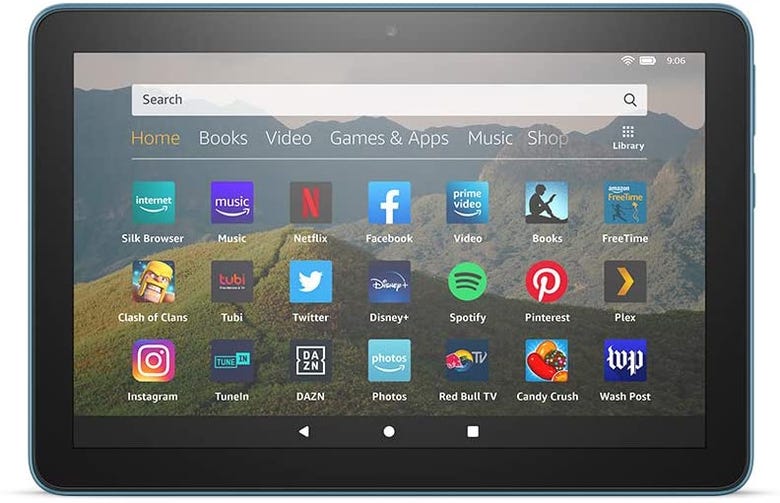
Yup, you can access Xbox Cloud Gaming from select Amazon Fire tablets, and if you're looking for the cheapest way to experience Xbox Cloud Gaming on a tablet, this is it. Unfortunately, accessing it isn't that easy due to the set-up of Amazon's tablet. You'll need to install Google Play onto your tablet in order to download the streaming service. It's pretty complicated, but you can check out a guide from Android Police that'll take you through the process step-by-step.
As for the tablet itself, its got an 8", 1280 x 800 display which, as you might expect for a tablet this cheap, doesn't deliver the sharpest images but the pay-off is a much longer battery life. That said, the tablet is very bright and delivers 444 nits of brightness, and audio quality is very impressive considering the price, thanks to its Dolby Atmos speakers, even if they are a little on the quiet side. Easily one of the best budget tablets for Xbox Cloud Gaming.
Samsung Galaxy Tab A7

- Samsung Galaxy Tab A7 32GB from Amazon UK for £166.99
- Samsung Galaxy Tab A7 32GB from Amazon for $169.99
Another budget tablet that delivers excellent performance, and you won't have to follow any complicated steps like the Fire Tablet to get Xbox Cloud Gaming up and running. Unlike the more expensive Tab S7, you'll need a WiFi connection if you want to stream games through the cloud, although there is another version that comes with 4G enabled for £30 extra.
The Tab A7 has a 10.4" WUXGA+ display with a 2000 x 1200 resolution, and while it's missing the AMOLED screen in most other Samsung tablets, it delivers a far better picture than most of its competitors at a similar price. When it comes to audio, the Tab A7 definitely packs a punch. There are two speakers on either side powered by Dolby Atmos delivering clear stereo sound, and even with the volume fully cranked up, the audio clarity is still super crisp.
There's a 7040mAh battery too, which should last you for around 10 hours. The only reason you wouldn't want to buy this is if you're planning on using the camera a lot – it's not great. But as far as cloud gaming is concerned, this is one of the best budget tablets you can buy.
What is Xbox Cloud Gaming?

Formerly known as xCloud, Xbox Cloud Gaming is essentially Netflix for Xbox games. As long as you've got a Game Pass Ultimate subscription and a decent internet connection, you can stream a library of over 100 Xbox games from select devices. That library includes the likes of Halo: The Master Chief Collection, Gears 5, Forza Horizon 4 and plenty more – basically all of the best games available on Xbox.
Xbox Cloud Gaming supported devices and requirements
Xbox Cloud Gaming was initially only available on Android devices but is now available on Windows 10 PCs and Apple iOS devices directly through your browser.
Apple devices need to be running iOS 14.4 or higher. If you're playing on an iPhone, you'll need the iPhone XR or any model released afterwards. If you're playing on an iPad, you'll need anything from the 3rd-gen iPad Air upwards.
Microsoft recommends playing over a 5Ghz Wi-Fi or mobile data connection with a minimum download speed of 10Mbps for mobile devices and 20Mbps for iPads, Android tablets and PCs.
As for controllers, we'd recommend using an official Xbox controller for optimal performance, but there's a list decent of 8BitDo, Razer and even Sony controllers that support cloud gaming. The only thing to bear in mind is if you're using a third-party controller, you may encounter some minor compatibility issues, especially with older controllers. There are 50 games on Game Pass Ultimate that support touch screen controls too.
As you're playing games directly from the cloud, there are no minimum spec requirements when it comes to devices. But with so many tablets and mobile phones to choose from, all of which will have different screen displays, sizes and prices, you can check out what we believe are the best tablets and mobiles for Xbox Cloud Gaming below.
Xbox Game Pass Ultimate deals

Xbox Game Pass Ultimate is priced at £10.99 per month, but you can save some money if you check out our list of the best Xbox Game Pass Ultimate deals. It's worth noting that any new subscribers get their first three months for £1.
EE has a great deal on at the moment right here where you can add a Game Pass Ultimate subscription with unlimited data on top of any existing or new contract for just £10 per month. If your mobile contract is up for renewal soon and you're not already on an EE contract, this may be worth switching networks for.
How to access Xbox Cloud Gaming
Once you've got your Game Pass Ultimate subscription, you'll need to open up your browser, visitwww.xbox.com/playand sign in to your Microsoft account. When that's done, add the Game Pass Ultimate widget to your phone's home screen and you'll be able to access games directly through your home screen, rather than opening up your browser every time.
If you're not following us already, make sure you head over to the Jelly Deals Twitter page and hit that follow button. It's the easiest way to stay updated with the latest deals and promotions in the world of video games and tech, and hopefully, we'll save you a lot of money in the process!












.jpg?width=112&height=63&fit=crop&quality=60&format=jpg&auto=webp)

















.png?width=112&height=63&fit=crop&quality=60&format=jpg&auto=webp)
